Make Ubuntu 18.04 looks as Windows 10 :
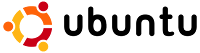
1. Install Gnome tweak tool.
sudo apt-get install gnome-tweak-tool
If you want to open this tool. just run gnome-tweaks or search in dash
2. Install necessary Gnome extensions by visiting https://extensions.gnome.org/
First need to install browser extensions.
if it not installed connector then install this
sudo apt-get install chrome-gnome-shell
if it not installed connector then install this
sudo apt-get install chrome-gnome-shell
3. Install Windows 10 by visiting https://www.gnome-look.org/p/1013482/
In that page Download Icons and theme. or click the bellow link to download
ii) Icons Download or Visit
4) Extract and then create two folder if not exists under the home directory.
i) .themes
ii) .icons
5) Copy to the extracted files into the appropriate folder.
6) Open gnome tweak tool and enable user themes and map the themes to the appropriate files.
7) Enjoy..!!
For Other Themes Visit https://b00merang.weebly.com/themes.html
No comments:
Post a Comment